Isn’t living in the age of apps the best? These days, you can forget about doing the actual work and let various apps on your multitude of internet-connected devices do it for you. Your fridge can make a grocery list for you, your washing machine can tell the difference between the kinds of cotton and the linens, and the apps you use for writing can help you transform the world with an idea.
Let’s talk about apps that can help you be a better writer.
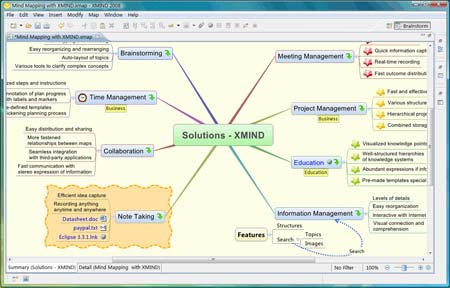
Every writer brainstorms. All of them! And once you start brainstorming with a proper tool like XMind, the old pen and notebook simply lose their allure.
Broadly speaking, it’s a mind-mapping tool — kind of like that thing you saw in that one Sherlock episode. It’s made to optimize for the quantity of brainstormed units of thought and allows you to jot down and log ideas about as quickly as you can type them. The app then lets you organize the ideas into a proper structure, and export the resulting mind map in a variety of formats.
Write! is an amazing distraction-free text editor. It looks beautiful and works well to accomplish its stated goal: to make writers more productive. When used in full-screen, every interface element is hidden, and you’re left face to face with your writing. The app also features the aptly named focus mode, which dims all paragraphs other than the one the cursor is currently on, giving you the most distraction-free workspace you’re likely to experience.
Among other notable functions, document publishing stands out. Write! gives you the ability to put the writing you’re working on online! It’s better than just emailing a file to someone since you can add and remove things from the document even after you’ve shared them, and the changes will be reflected in the online version immediately.
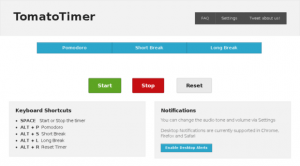
This nifty little timer is how writers can stay on track with their work. No one likes a late submission, so start pomodoroing to make your work more productive! How do you pomodoro? Simple! Set a timer for 25 minutes (this is known as a pomodoro), and work through that 25 minutes without paying your attention to anything else. When the timer is up, it makes a sound so you know work time is done, and you can rest. Five minutes for short breaks, and longer breaks of ten minutes after doing a series of pomodoros.
TomatoTimer is a great way of tricking yourself into being productive. And it’s better than other similar timers because of the shortcuts! It’s also got desktop alerts, so you’ll get a notification together with the sound to let you know that the timer is up and that it’s time to take a break.
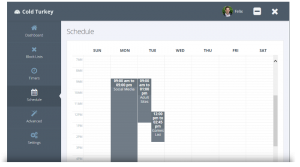
Cold Turkey is another great way of remaining distraction-free and staying on the productivity track! With it, you can block any number of websites or applications that impede on your ability to work productively until a certain time. The best part of all: there’s no way to unblock the sites without the timer running out, so the only thing you’re left to do is write.
With the pro version, you can do even more! You can schedule a group of sites to be blocked at any time, and unblocked for when you have a break planned. Perfect combination with the pomodoro technique!
Make brainstorming and planning sessions more productive with an outstanding bubble map from Canva.
A bubble map is a great visual tool for learning as well as for brainstorming and working through complex problems. It works by illustrating a main concept or idea in a central bubble then using lines to connect to more bubbles with related concepts so you can map out the relationships, associations, and parallels between ideas. It’s especially helpful in planning out reports, essays, and even stories.
With these five tools by your side, there’s nothing that can stop you on the road to being the most productive writer ever. Now I guess you’re out of excuses. Go write your masterpiece!
Ernest is a writer and blogger trying to find a balance between productiveness and bingeing Netflix at 3 a.m. He writes about innovations in tech and social media. His best friend is his dog, Milo.
